Folder lock without any software for all windows versions
hello guyz you can protect your folder from unauthorized users. Its very simple and you can use a password to protect the file.
I will explain how its
Follow the below steps to lock a folder
STEP 1: copy the below text code into notepad
Its 100 % working and it protect your files
I will explain how its
Follow the below steps to lock a folder
STEP 1: copy the below text code into notepad
cls
@ECHO OFF
title Folder Private
if EXIST "HTG Locker" goto UNLOCK
if NOT EXIST Private goto MDLOCKER
:CONFIRM
echo Are you sure you want to lock the folder(Y/N)
set/p "cho=>"
if %cho%==Y goto LOCK
if %cho%==y goto LOCK
if %cho%==n goto END
if %cho%==N goto END
echo Invalid choice.
goto CONFIRM
:LOCK
ren Private "HTG Locker"
attrib +h +s "HTG Locker"
echo Folder locked
goto End
:UNLOCK
echo Enter password to unlock folder
set/p "pass=>"
if NOT %pass%== PASSWORD_GOES_HERE goto FAIL
attrib -h -s "HTG Locker"
ren "HTG Locker" Private
echo Folder Unlocked successfully
goto End
:FAIL
echo Invalid password
goto end
:MDLOCKER
md Private
echo Private created successfully
goto End
:End
@ECHO OFF
title Folder Private
if EXIST "HTG Locker" goto UNLOCK
if NOT EXIST Private goto MDLOCKER
:CONFIRM
echo Are you sure you want to lock the folder(Y/N)
set/p "cho=>"
if %cho%==Y goto LOCK
if %cho%==y goto LOCK
if %cho%==n goto END
if %cho%==N goto END
echo Invalid choice.
goto CONFIRM
:LOCK
ren Private "HTG Locker"
attrib +h +s "HTG Locker"
echo Folder locked
goto End
:UNLOCK
echo Enter password to unlock folder
set/p "pass=>"
if NOT %pass%== PASSWORD_GOES_HERE goto FAIL
attrib -h -s "HTG Locker"
ren "HTG Locker" Private
echo Folder Unlocked successfully
goto End
:FAIL
echo Invalid password
goto end
:MDLOCKER
md Private
echo Private created successfully
goto End
:End
STEP 2: your password is PASSWORD_GOES_HERE now, you can change that by your own like "myfile". line 23 you can see your password
STEP 3: Save the file with .bat extension in your folder(which folder you want to lock)
STEP 4: Now open your bat file and press Y to lock
STEP 5: If you want to ulock agin open .bat file and enter your password there and press ENTER
Its 100 % working and it protect your files
note: dont misuse the ideas
THANKZZ
Labels: HACKING, TIPS AND TRICKS, WINDOWS
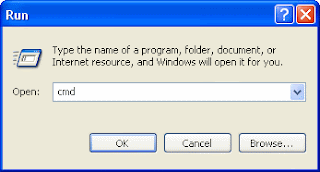

<< Home