How to restore the files from a pendrive/mc without format
You might face the problem of this. If you put your pendrive or memory card into your pc/laptop the computer says that should format the device to use. But the device may contain your files and its may need you. That case you should recover the files first and format. for that purpose we use a software that call "find and Mount".
About find and mount
Partition Find & Mount implements a new concept of deleted or lost partition recovery. It works in the most convenient way possible — by locating and mountingpartitions into the system, thus making those lost partitions available to you like any generic disk volume. Partition Find & Mount will also work in case any Boot Record (including the Master Boot Record) is missing, damaged or overwritten.
To mount the device follow the steps below
step 1: Download Find and mount - its a free software
step 2: Install it and open.
step 3: now you can see the box like this if there have a secondery media storage.
right click on that select scan.
step 4: select first option and scan.
step 5: now you can see like this box.
step 6: Then you can see the partitioned location like this. righ click on that and select mount as.
step 7: And select drive letter which you want (anything). and ok.
step 7: Now its ready to see in your my computer with the drive letter. Enjoy!!
Labels: TIPS AND TRICKS, WINDOWS
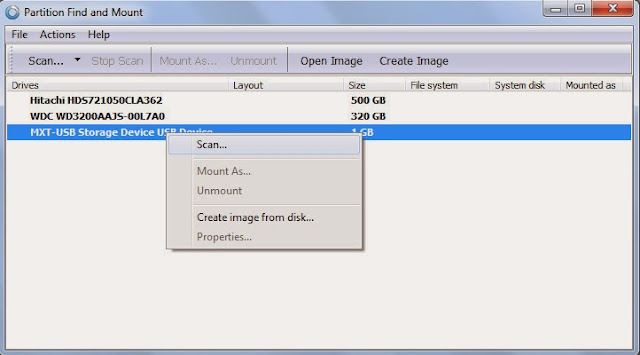





<< Home